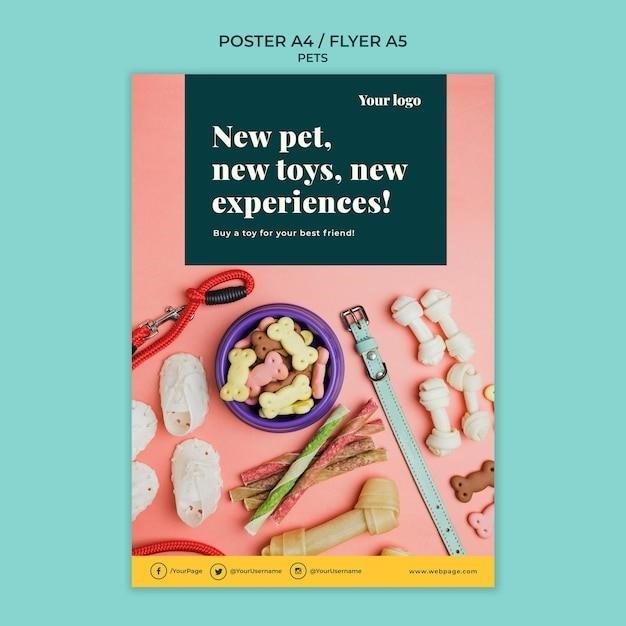The Challenges of PDF Data Extraction
Extracting data from PDFs presents significant hurdles. Inconsistent formatting, diverse structures, and the prevalence of PDFs lacking standardized data structures complicate the process. Manual data entry is slow, prone to errors, and unsuitable for large volumes. Automated solutions are crucial for efficient and accurate data extraction.
The Prevalence of PDFs and Data Structure Issues
The widespread use of Portable Document Format (PDF) files across various sectors presents a significant challenge for data extraction. While PDFs offer excellent readability and cross-platform compatibility, their inherent lack of a standardized data structure creates considerable difficulties. Unlike structured databases, PDFs often contain unstructured text and images, making automated data extraction complex. This unstructured nature stems from the versatility of PDF creation methods, with documents originating from diverse sources like scanned paper documents, word processors, and specialized software. The absence of a consistent internal structure necessitates sophisticated parsing techniques to reliably extract data, especially when dealing with large volumes of documents. The diverse formatting styles and inconsistent use of spacing further compound the issue, demanding robust and adaptable solutions capable of handling the variations in PDF structure and content.
Manual Data Entry Limitations
Relying solely on manual data entry for extracting information from PDFs presents several critical limitations. The process is inherently time-consuming and laborious, especially when dealing with numerous documents or large datasets. Human error is a significant concern, with inconsistencies and inaccuracies readily introduced during manual data transcription. This can lead to flawed analyses and compromised decision-making based on the extracted data. Furthermore, manual data entry is not scalable; it becomes increasingly impractical and inefficient as the volume of PDFs grows. The cost associated with manual data entry, considering the time investment and potential for errors, can quickly outweigh the benefits. The limitations of manual data entry highlight the critical need for automated solutions that offer speed, accuracy, and scalability in PDF data extraction, ensuring reliable and efficient data processing for informed decision-making.
The Need for Automated Solutions
The inherent limitations of manual PDF data extraction necessitate the adoption of automated solutions. Manual methods are slow, error-prone, and unsuitable for large-scale projects. Automated tools offer significant advantages, including increased speed and efficiency, processing vast quantities of data in a fraction of the time required for manual entry. Accuracy is dramatically improved, minimizing human errors that can skew analysis and decision-making. Automation also enhances scalability, allowing businesses to handle growing volumes of PDF documents without a corresponding increase in labor costs or processing time. Furthermore, automated tools often offer features like OCR (Optical Character Recognition) for handling scanned documents and complex layouts, further boosting efficiency and accuracy. Investing in automated PDF parsing solutions is a strategic move towards streamlined workflows and reliable data extraction.
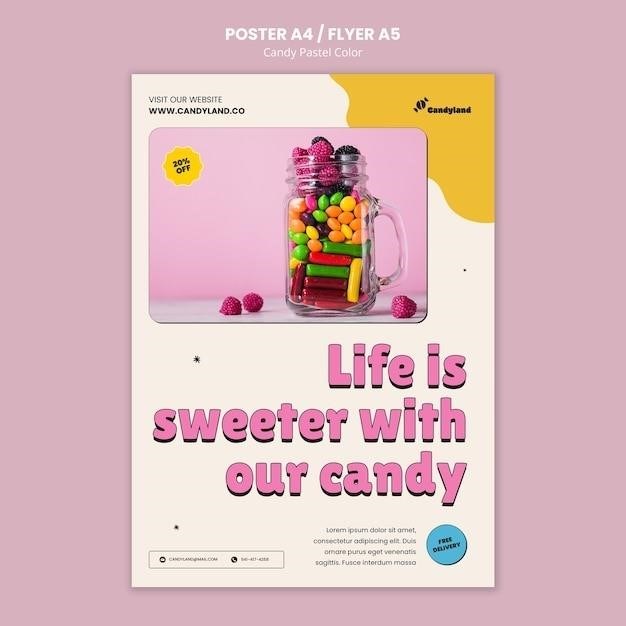
Popular PDF Parsing Tools and Libraries
Numerous tools and libraries facilitate PDF parsing. Python libraries like PyPDF2 are popular choices for developers. AI-powered solutions such as Parsio offer user-friendly interfaces and advanced features for efficient data extraction from various sources;
Overview of Available Tools
The landscape of PDF parsing tools is diverse, catering to various needs and technical skills. Simple online tools offer quick text extraction from basic PDFs, ideal for occasional use or small-scale projects. These typically involve uploading a PDF, initiating the parsing process, and downloading the extracted text. For more complex PDFs or large-scale extraction tasks, dedicated software applications provide more advanced features like table extraction, image recognition (OCR), and data formatting options. These tools often allow for customization of the extraction process, enabling users to define specific data fields or patterns to target. Programming libraries, such as PyPDF2 for Python, offer greater control and flexibility, allowing developers to integrate PDF parsing into custom applications or workflows. Finally, AI-powered solutions leverage machine learning to handle challenging PDFs with complex layouts or unstructured data, providing highly accurate and efficient extraction even from scanned documents or images. The choice depends on the complexity of the PDF, the volume of documents, and the technical expertise available.
Python Libraries⁚ PyPDF2 and Others
Python offers several powerful libraries for PDF parsing, providing developers with extensive control over the extraction process. PyPDF2 is a popular choice, known for its ease of use and ability to extract text and metadata from PDF files. It’s particularly useful for straightforward PDFs with well-defined structures. However, for more complex layouts or scanned documents, PyPDF2 might require additional preprocessing or integration with OCR libraries. Other Python libraries, such as pdfminer.six, offer more advanced features, including the ability to handle complex layouts and extract data from tables or forms. These libraries often provide greater control over the parsing process, allowing developers to customize the extraction logic to suit the specific needs of their projects. Libraries like tika offer a broader approach to document processing, supporting various file formats, making it suitable for diverse data extraction needs. The selection of a suitable library depends on factors including the complexity of the PDFs, the desired level of control, and the developer’s familiarity with different libraries. Remember to consider the specific functionalities and limitations of each library when making your choice.
AI-Powered Solutions⁚ Parsio and Others
AI-powered PDF parsing tools represent a significant advancement in data extraction capabilities. These tools leverage machine learning and natural language processing (NLP) to intelligently interpret the content and structure of PDFs, even those with inconsistent formatting or complex layouts. Parsio, for example, is an AI-driven OCR parser that excels at extracting data from various sources, including scanned images and photographs, eliminating the need for manual data entry. These solutions often offer user-friendly interfaces, simplifying the process for users with varying technical skills. Beyond Parsio, several other AI-powered platforms provide sophisticated PDF parsing functionalities. Many incorporate OCR technology to handle scanned documents and employ advanced algorithms to accurately identify and extract key information, including tables, forms, and text within complex layouts. The choice of AI-powered solution will depend on factors such as the volume of documents, specific data extraction requirements, integration needs, and budget constraints. The ability to handle diverse document types, including those with inconsistent formatting or low image quality, is a key differentiator among these solutions.
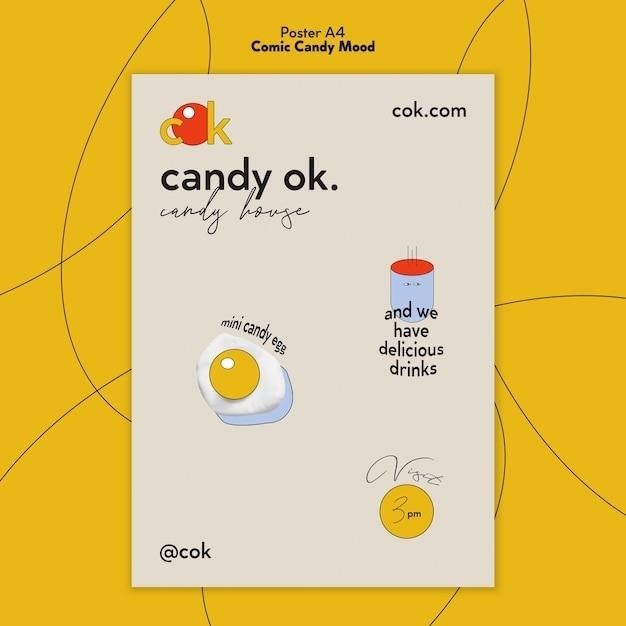
Advanced Techniques in PDF Parsing
Advanced techniques enhance PDF parsing accuracy and efficiency. Optical Character Recognition (OCR) converts images to text, handling scanned documents. Sophisticated algorithms address inconsistent formatting and structures. Natural Language Processing (NLP) improves data extraction by understanding context and meaning.
OCR and its Role in Data Extraction
Optical Character Recognition (OCR) plays a pivotal role in modern PDF data extraction, particularly when dealing with scanned documents or images containing text. Traditional PDF parsing methods struggle with such formats, as the text isn’t directly encoded but exists as an image. OCR bridges this gap by analyzing the image and converting it into machine-readable text. This allows for the subsequent application of text-based parsing techniques, unlocking the data within previously inaccessible PDF files. The accuracy of OCR significantly impacts the overall quality of data extraction. Advanced OCR engines leverage machine learning to improve accuracy, particularly with complex layouts, unusual fonts, or poor image quality. Factors influencing OCR accuracy include image resolution, text clarity, and the presence of noise or artifacts. Despite advancements, certain challenges remain, such as handling handwritten text or extremely stylized fonts. Consequently, selecting an appropriate OCR engine is vital to ensure reliable and accurate data extraction from image-based PDFs.
Handling Inconsistent Formatting and Structures
A major challenge in PDF parsing stems from the inherent variability in document formatting and structure. PDFs, unlike structured databases, lack a consistent internal representation of data. This inconsistency manifests in various ways⁚ differing font sizes and styles, inconsistent use of spacing, tables presented as images or text, and the unpredictable placement of data fields. These inconsistencies complicate the process of automated data extraction. Robust PDF parsing solutions must employ advanced techniques to overcome these challenges. Regular expressions can help identify patterns within the text, even with inconsistent formatting. Machine learning models, trained on diverse PDF examples, can learn to identify data fields regardless of their position or formatting. Furthermore, sophisticated layout analysis techniques are crucial for correctly interpreting the visual structure of the PDF, enabling accurate extraction of tabular data or other complex elements. Addressing these inconsistencies is essential for achieving reliable and accurate data extraction from a wide range of PDF documents.
NLP Techniques for Enhanced Parsing
Natural Language Processing (NLP) significantly enhances PDF parsing capabilities, moving beyond simple text extraction to understand the meaning and context within the document. NLP techniques, such as named entity recognition (NER), can identify and classify key information like names, dates, and locations, even if not explicitly labeled. Part-of-speech tagging helps discern grammatical roles, improving the accuracy of data extraction and interpretation. Sentiment analysis can assess the tone and opinion expressed in the text, adding valuable contextual information. Advanced NLP techniques, including semantic role labeling and dependency parsing, can further refine the understanding of complex sentences and relationships between different parts of the text. These techniques are particularly useful for extracting nuanced information from unstructured or semi-structured PDFs, leading to more accurate and insightful data analysis. Integration of NLP with other PDF parsing methods creates a powerful synergy for comprehensive data extraction and understanding.
Applications of PDF Parsing Across Industries
PDF parsing automates data input for various systems, extracting key information for business intelligence and streamlining workflows across diverse sectors. Specific applications range from invoice processing to report analysis, enhancing efficiency and decision-making.
Data Extraction for Business Intelligence
Extracting data from PDFs is crucial for deriving actionable insights in business intelligence. Many organizations rely on PDFs for reporting, invoices, and other crucial documents. Manual data entry from these sources is time-consuming and error-prone, hindering efficient analysis. Automated PDF parsing tools offer a solution, enabling the rapid extraction of key data points. This allows businesses to quickly analyze sales figures, track expenses, monitor inventory levels, and identify market trends. The structured data obtained through PDF parsing can then be easily integrated into business intelligence dashboards and data warehouses for comprehensive analysis. This facilitates informed decision-making, strategic planning, and improved operational efficiency. The ability to quickly process large volumes of PDF data unlocks valuable insights that would otherwise be inaccessible or delayed, giving businesses a significant competitive edge. Improved data quality reduces errors and enhances the reliability of business intelligence reports. Ultimately, efficient PDF data extraction is an integral component of a robust business intelligence strategy, contributing significantly to a data-driven approach to decision-making.
Automating Data Input for Various Systems
Automating data input from PDFs streamlines workflows across diverse systems. Many business processes involve transferring data from PDFs into databases, CRMs, or spreadsheets. Manual data entry is slow, tedious, and error-prone, leading to inefficiencies and inaccuracies. PDF parsing automates this process, extracting relevant data and transferring it directly into the target system. This integration eliminates manual intervention, saving significant time and resources. Accuracy improves dramatically, reducing errors associated with manual transcription. Automated data input facilitates seamless integration between different software applications, creating a more efficient and interconnected data ecosystem. Businesses can leverage this automation for tasks like invoice processing, customer onboarding, and inventory management, leading to improved operational efficiency and reduced operational costs. The ability to automate data input allows businesses to scale their operations more effectively, handling larger volumes of data with increased speed and accuracy. This ultimately contributes to improved decision-making, enhanced productivity, and a more streamlined workflow.
Specific Use Cases and Examples
Consider invoice processing⁚ PDF parsing extracts invoice numbers, dates, amounts, and vendor information, automatically populating accounting software. In human resources, it can extract candidate data from resumes, streamlining recruitment. Legal professionals use it to analyze case files, extracting key details for efficient case management. Market research firms can extract data from survey responses, creating structured datasets for analysis. Supply chain management benefits from automated extraction of shipment details from delivery manifests, enhancing tracking and logistics. Financial institutions use PDF parsing to process loan applications, verifying information and accelerating approvals. Healthcare providers can extract patient data from medical reports, improving data management and analysis. These examples demonstrate the versatility of PDF parsing across various sectors, improving efficiency and accuracy in diverse data-handling processes, resulting in significant cost savings and improved productivity.